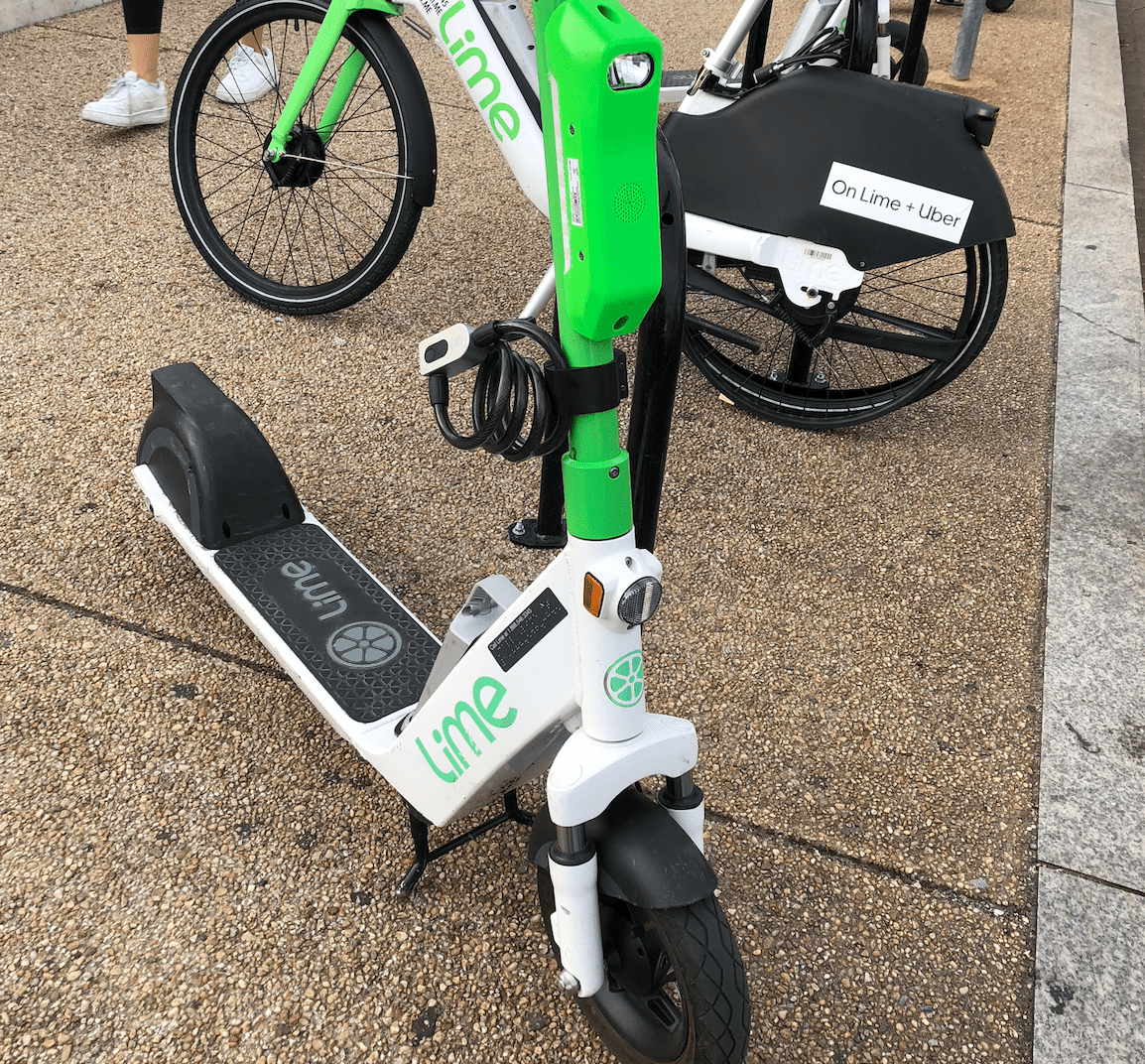When you’re visiting Washington D.C., you may find yourself wanting to get around just a little bit faster. A scooter is a great way to do just that.
When we’re talking about scooters, we mean dockless electric scooters that you ride while standing (not mobility scooters.)
You typically check them out on your phone, pay per minute, and drop them when you are done.
It can be a very easy and convenient mode of transportation but we have some tips to help.
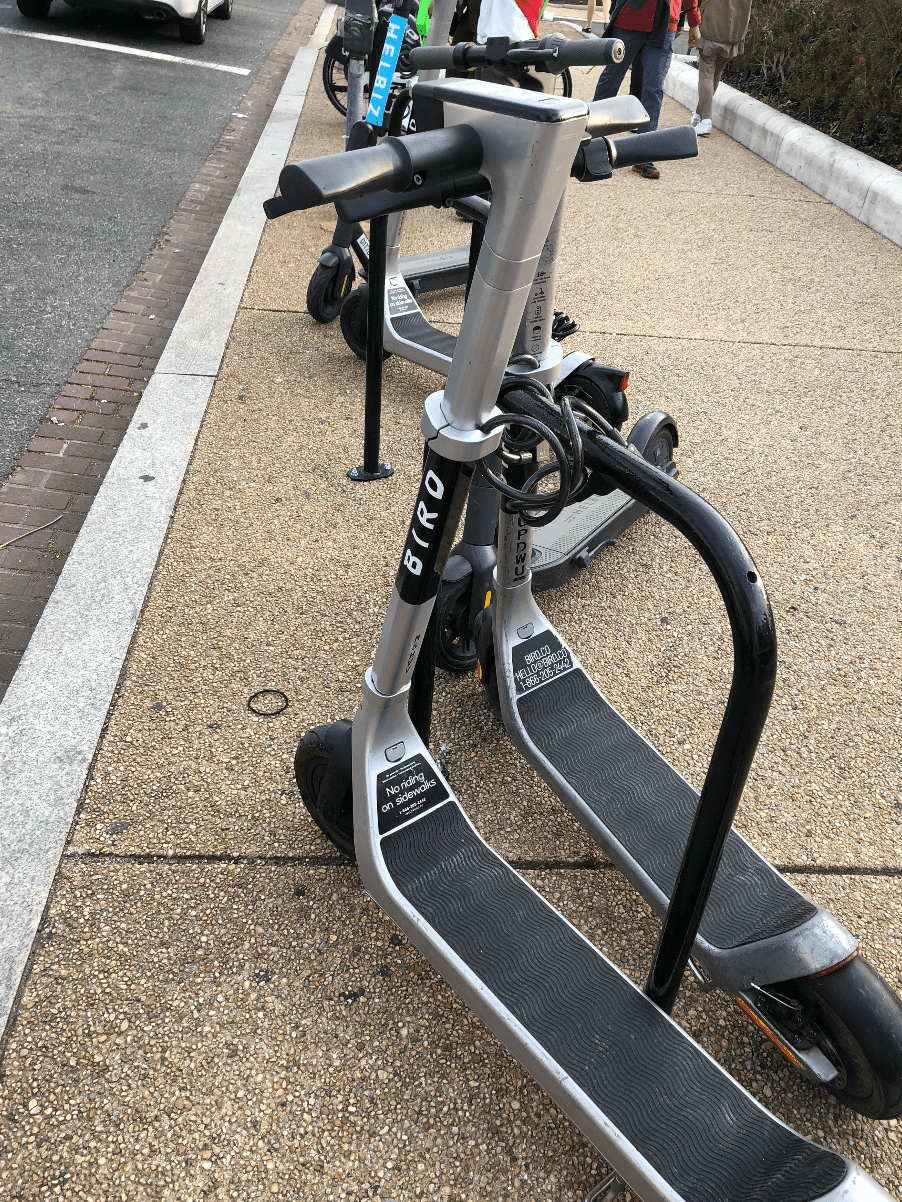
How much do the Scooters cost?
Prices vary between apps, but you can expect something between $4 and $5 for a ten minute trip. Some apps over a daily pass, which might help you save money if you plan to ride frequently.
Because these rentals are typically by the minute, it’s best to drop off your scooter when you reach a destination, then search for a new one when you’re ready to leave.
What to know when you want to rent a scooter
Download the scooter app on your phone and set up your account ahead of time.
There are several scooter companies operating in D.C. (Lyft, Lime, Spin, etc.). Car sharing services Uber and Lyft have integrated scooter rental into their apps as well.
The scooters are dockless
So you can use your app to find the nearest scooter. Rent it and ride to your destination. Then leave it in the app-designated spot. Remember not to block sidewalks or cycle paths.
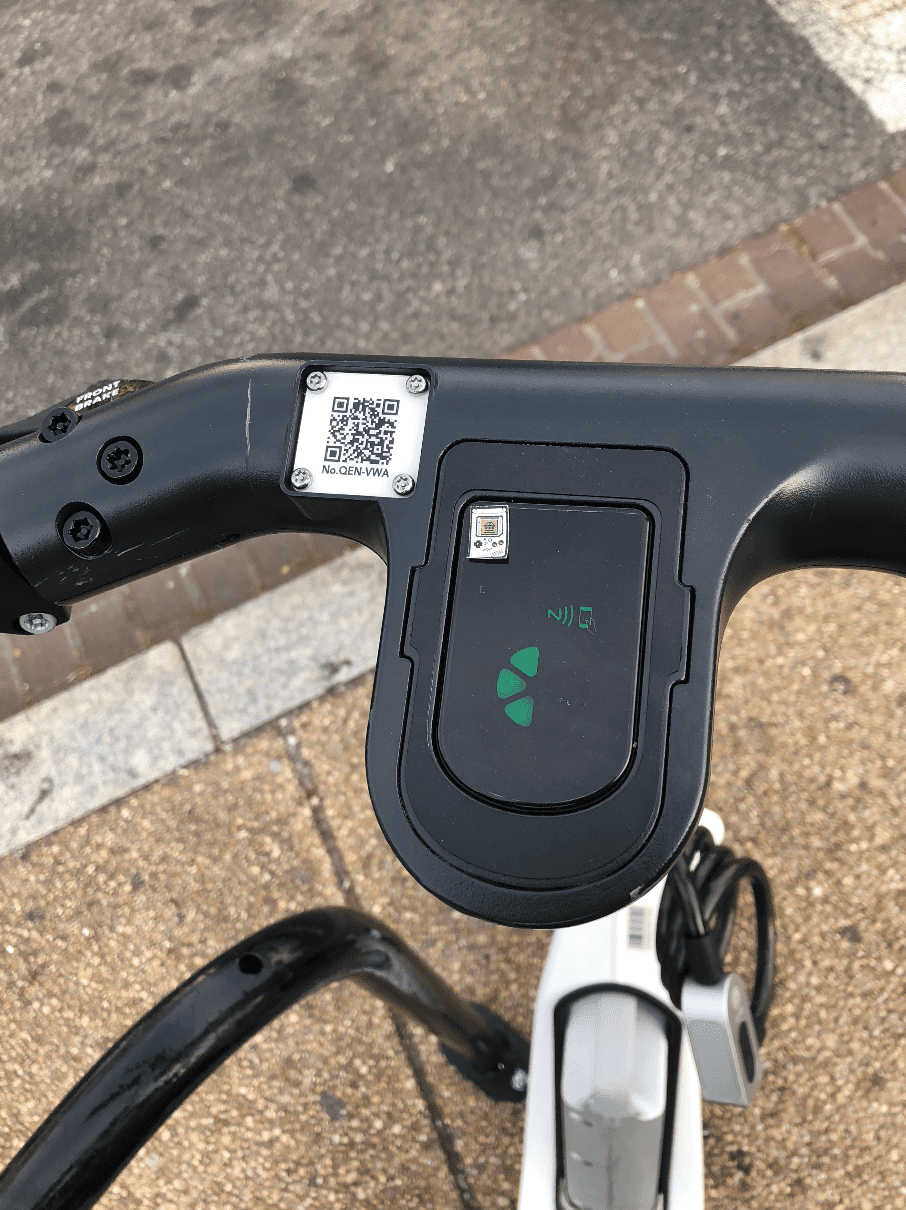
Some places are no parking zones
Remember that many places around the Capitol Building, the White House and various memorials are not approved for leaving scooters, so make sure to park outside of those zones.
A good rule of thumb for this is to look for a spot where private bikes (bike racks and such) and scooters can be locked, and just park your scooter by that.
Use bike lanes
It is recommended to use bike lanes when possible. Using a scooter on sidewalks in downtown D.C. is discouraged. It is also recommended that you ride in single file, not side by side.
Helmets?
While not required, helmets are recommended for scooter use in the city. They are not provided so you will need to bring your own.